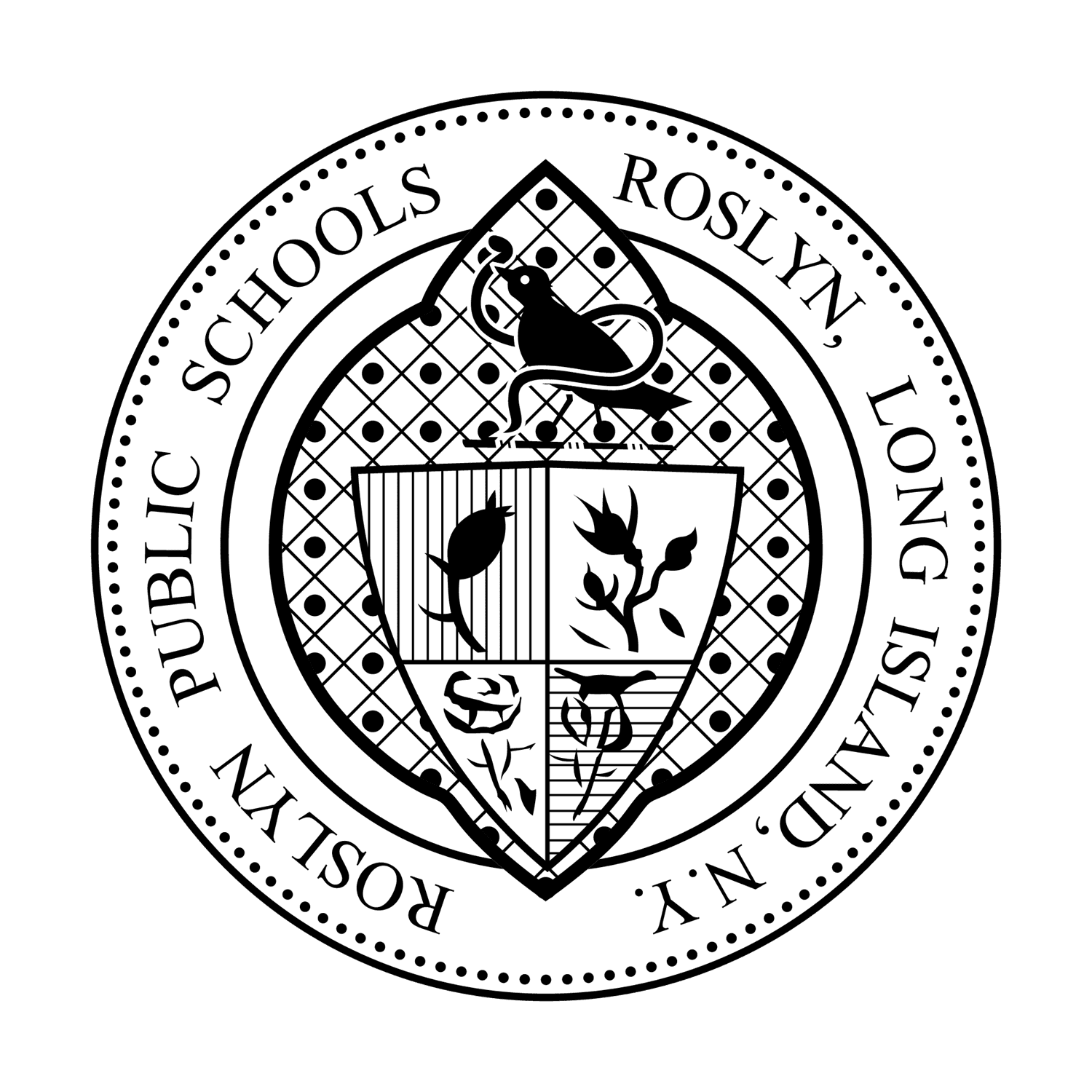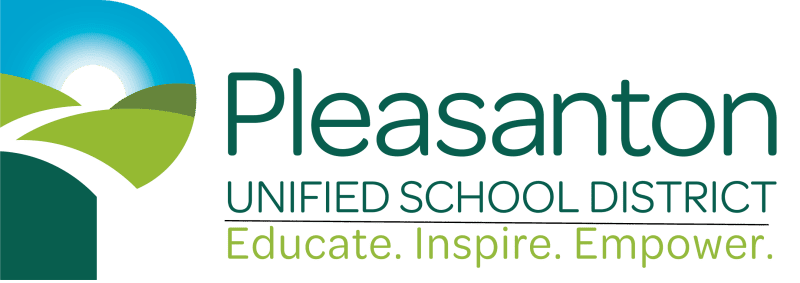Subject: Raise Your Voice at [School Name]’s Annual Sing-A-Thon!
Hello Students,
Get ready to showcase your vocal talents at our upcoming Sing-A-Thon! This event isn’t just about singing; it’s an opportunity to express yourself, support our school, and enjoy a day filled with music and joy.
Why join the Sing-A-Thon?
- Perform your favorite songs on stage.
Help raise funds for [insert cause or school project].
- Win exciting prizes and gain recognition for your singing talents.
How to Sign Up:
Joining is simple and fun! Click on this link [insert FutureFund link], follow the easy registration steps, and start warming up your vocal cords. You’ll also get a link to share with friends and family for pledges based on your performance.
Whether you’re a budding singer or just love music, this event is for everyone. Let’s make some beautiful melodies together!
Best regards,
[Your Name]
[School or Name of School Group]
You can also use this Canva template to keep a copy of your email script handy. Click “Use template for new design” to create an editable version, then add custom information for your event, change fonts and graphics, and more!
Canva Sing-A-Thon Student Sign-up Email Template