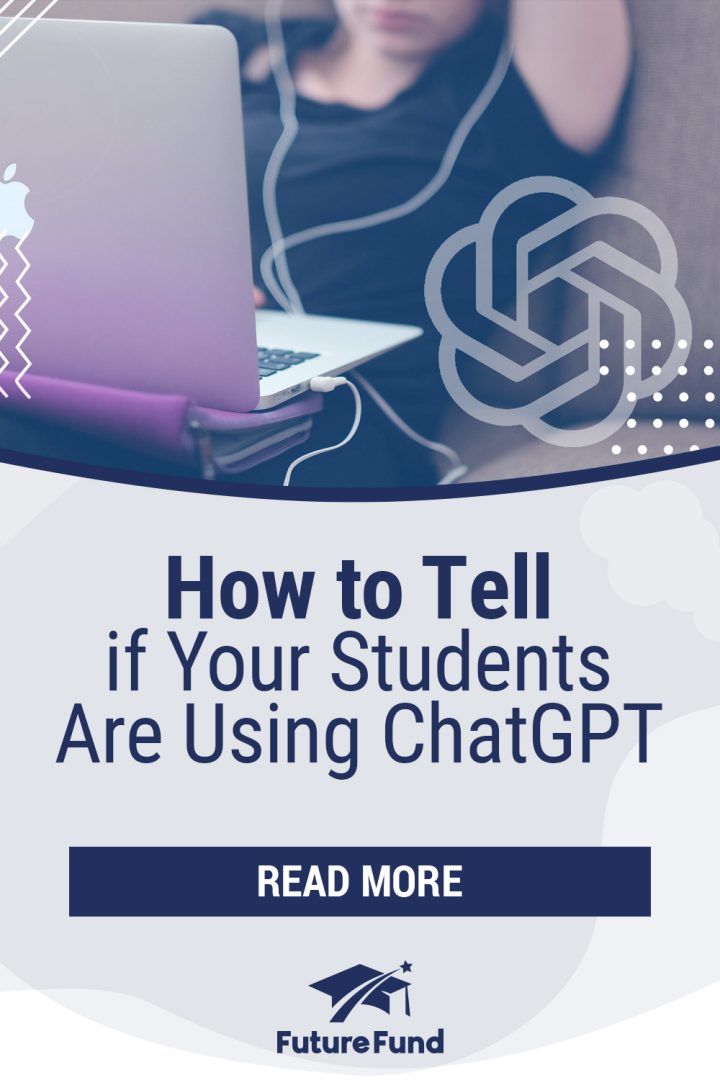How to Tell If Your Students Are Using ChatGPT

Summary of Key Points:
- ChatGPT and other AI language models generate text quickly and correctly, but these programs must be used and monitored carefully in the classroom to ensure that they don't compromise the integrity of your students' learning experience.
- Some signs that AI was used to write content for students include unnaturally consistent tone, a lack of variation in spelling, grammar, or punctuation, a lack of personal insight or opinions, redundant language, and a general absence of flow.
- Tools that can be used to help identify AI-generated content include classifiers (which scan text to flag grammar or syntax patterns commonly used by AIs), and plagiarism detectors (since some AIs can write text that gets past classifiers but mimics or copies content that already exists online).
- When used responsibly, ChatGPT and other AIs can be useful in educational environments. They can provide writing or discussion prompts for students to help with brainstorming and writer's block, summarize notes, and help students practice language skills.
- ChatGPT isn't the only tool that can support educators. Platforms like Future Fund can also help teachers by streamlining student registration, fundraising activities, and more.
ChatGPT is a revolutionary development in machine learning, but it also poses a problem for teachers. Specifically, how can you tell when your students are using ChatGPT to write papers or other assignments for them-and what can you do to prevent it?
Technology that empowers educators is what we do at Future Fund, so we created this guide to help you recognize the signs that your students are using ChatGPT inappropriately. We also list a few tools you can use to help screen for AI-generated content and provide some advice for setting guidelines around the use of AI chatbots and language models in your classroom. Let's get started!

Common Signs of AI-Generated Content
While ChatGPT, Bing, and other AIs are excellent at generating grammatically perfect sentences, they don't think for themselves. That means they can't express opinions or argue from positions unless specifically prompted to do so-and even then, the results are sometimes quite obvious.
Moreover, AIs tend to avoid stylistic flourishes or incongruities in their writing by default. These small quirks, however, are often what give human writers an authentic voice and allow them to connect meaningfully with an audience.
When you're on the lookout for AI-generated content in your classroom, watch out for:
- Consistent tone and language throughout the paper, without any variations or errors in grammar, punctuation, or spelling
- Overly formal word choices or phrasing that is not commonly used in human writing
- A lack of personal or subjective elements (such as emotions or opinions) that are typically present in human writing
- Repetitive or redundant language that has a "robotic" tone
- Lack of coherence or logical flow in the writing, with disjointed or unrelated sentences or ideas and non-sequiturs
- Excessive use of technical jargon or vocabulary that isn't a good fit for the topic or audience
- Unusual or improbable content (including facts or statements that are inaccurate, outdated, or implausible-ChatGPT doesn't fact-check and its database doesn't include information after 2021)

Tools to Help Detect Content Made by ChatGPT
In addition to looking for the signs listed above when reading and grading your students' assignments, here are several pieces of software you can use to help catch AI-generated content:
- Classifiers: tools that analyze and categorize text based on various features or characteristics associated with AI language models. A classifier automatically checks text for specific patterns in verbiage or syntax that indicate AI was used to write it. You can even get a classifier developed by OpenAI (the makers of ChatGPT).
- Plagiarism detectors: some AIs have the ability to write text that can make it past popular classifier programs, but these programs often fail plagiarism detectors since they seem to pull their responses directly from elsewhere on the internet.
By using a high-quality classifier alongside a plagiarism detector like Grammarly or Copyscape, you should be able to weed out content written with ChatGPT and similar programs-even when it doesn't appear to trigger any of the red flags we mentioned in the previous section of this article.

Using ChatGPT Appropriately: Dos & Don'ts For Students
While we're on the topic of AI, it's worth noting that its use isn't always a bad thing-even in classroom settings. While it certainly shouldn't be acceptable for your students to try passing off papers written with ChatGPT as their own, there are compelling arguments to be made for incorporating AI as a tool for students to use within reason.
ChatGPT and other AI language generators can be useful for educators, too. Since AI doesn't seem to be going anywhere soon, here's a list of ways you can bring it into your classroom responsibly:
Use ChatGPT To...
- Generate creative writing or discussion prompts: as a teacher, you can ask ChatGPT to supply jumping-off points for discussions and writing assignments. Check these beforehand to ensure their appropriateness and adjust them as needed.
- Create personalized learning materials: ChatGPT is particularly good at compiling information. Students who take notes on digital devices can copy and paste them into ChatGPT and prompt the AI to reformat or provide summaries.
- Improve language skills: Using AIs to generate sample sentences or paragraphs can help students improve their written communication skills by making them familiar with the building blocks of language. ChatGPT can also be used to identify spelling, grammar, and syntax errors.
Don't Use ChatGPT To...
- Write assignments: students should be able to construct their own sentences and express their own ideas.
- Make curriculum adjustments: while it's okay to use ChatGPT and other AIs to draft (especially when you experience writer's block), you should never copy and paste text from an AI into your curriculum without checking its accuracy and revising the language to make sure it connects with your audience.
- Fact-check: ChatGPT doesn't have real-time access to information beyond 2021, and most similar programs have comparable limitations-so it's not advisable to use them to fact-check work. In fact, you should be fact-checking anything you or your students draft using an AI to verify its accuracy!
Other Technologies You Can Use to Make Education Efficient
AI language models like ChatGPT have received a great deal of attention from the public at large, due to their impressive ability to generate text without mechanical errors. However, these tools are best used to supplement learning, and should never be a replacement for human writing by students or teachers.
There are also many other tools you can use to make managing your classroom easier and more effective. Learn how Future Fund can streamline student registration, fundraising activities, and more by scheduling a free demo here.