
Top Fundraising Tools for Schools

Raising money for your school group is easier when you use the right tools. That's why we designed FutureFund and made it free for schools to use-but there are other platforms we recognize the value of as well.
Below, we've listed the best tools we know of to help schools raise money efficiently so that you can provide the best possible educational experience for the students in your care. Read on and find everything you'll need to run successful school fundraisers, create stunning social media posts to promote your events, and more.
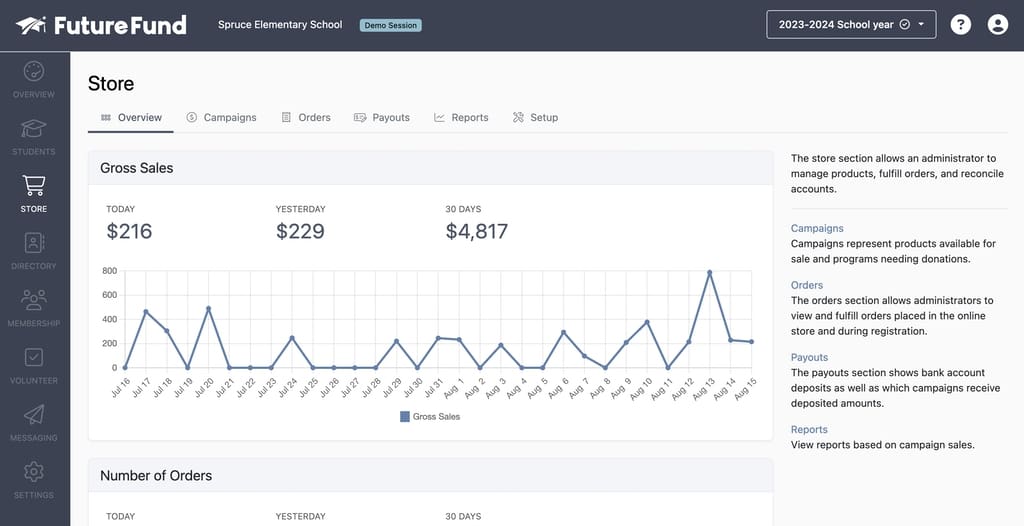
FutureFund
We won't spend too much time talking about our own platform here, but it's worth highlighting the different ways in which it can complement other tools on this list. After all, we built FutureFund to be a digital headquarters for PTAs and school groups-so it has all kinds of features that help make fundraising smooth and seamless. These include:
- Ready-to-go campaign templates that can be fully customized for each fundraiser you run.
- Powerful eCommerce tools that help you sell school spirit wear, merchandise, event tickets, and other items in a custom online store.
- Shareable links are automatically generated for each campaign to help raise awareness of your fundraising efforts.
- A built-in messaging system that lets you filter your audience and engage parents more effectively when promoting campaigns, providing updates, and more.
These features provide an incredible amount of value on their own-but the tools we've listed below can help you make the most of them by creating supporting content and images that propel the fundraising campaigns you launch on FutureFund to the next level.
Use HelpOut.us to show your appreciation
HelpOut.us makes it easy to crowdsource awesome gifts for teachers, staff, and volunteers-so you can show them how much the whole school community appreciates their efforts!
It's easy to use, and 100% free (just like FutureFund). Simply collect contributions on behalf of specific community members, who can then redeem the proceeds for gift cards of their choice.
Alternatives
Crowdfunding platforms like GoFundMe and Kickstarter can also help school groups collect money online. But FutureFund is designed by parents and teachers, for parents and teachers-which means we designed it to solve the specific fundraising challenges PTAs face.
For example, FutureFund's campaign types are made to match the kinds of events schools host to raise money (like pledge campaigns for Read-A-Thons or purchase campaigns to sell spirit wear), making them more specific and effective than the general donation drives supported by most other platforms.
Via GetApp
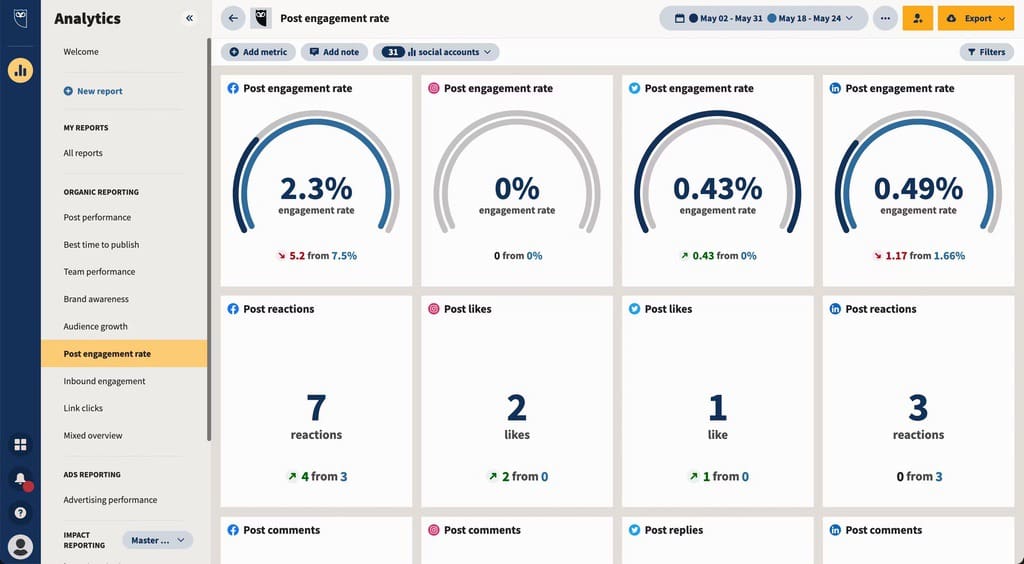
HootSuite
HootSuite allows you to schedule and manage social media posts across different platforms. Instead of posting manually (and randomly) the way many casual users do, HootSuite makes it easy to create a content calendar and stick to it by:
- Connecting all of your social media accounts within a single dashboard.
- Setting up a content calendar.
- Creating posts to be published automatically at specific times.
- Curating social content ideas.
- Analyzing the results of your posts to optimize future efforts.
Using It with FutureFund
Social posts are an ideal place to use the shareable links FutureFund provides for different fundraising campaigns and drive traffic to your donation pages. Just navigate to your campaign and click the Share tab, then copy and paste the link that appears into each of your posts to spread it far and wide!
Alternatives
Buffer also helps you schedule social media posts. Some users may prefer it due to its simple, user-friendly interface-but we've gone with HootSuite for this list because of the depth of its analytics.
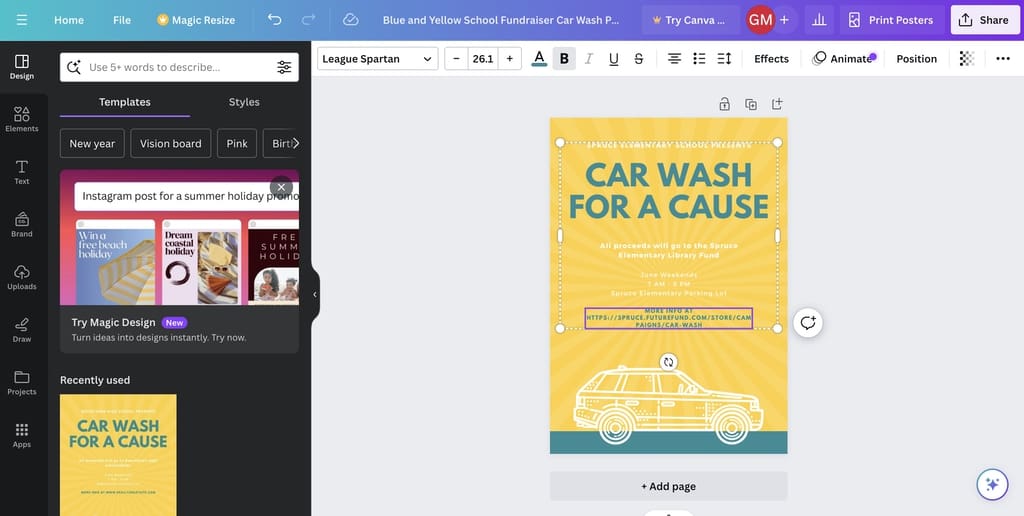
Via Canva.
Canva
Canva is a free and user-friendly graphic design platform that lets you create stunning images in just a few minutes. It also gives you:
- Access to a huge library of customizable templates for print and digital marketing materials.
- Even more tools, features, and templates if you sign up for a Canva Pro account.
Using It with FutureFund
There are two places to display images in your FutureFund campaigns that visitors will see in your online store:
- A 200 x 200 product image.
- A 600 x 300 header image.
Creating unique and eye-catching graphics for each of these areas in Canva can help your campaigns stand out and appeal to visitors, increasing their engagement and encouraging them to donate.
Alternatives
Adobe Spark, like Canva, lets you create graphics and edit images-but we find that the free version has more limitations, and the paid version requires significantly more skill to make the best use of it. If your PTA has someone with graphic design skills, though, this is a very viable option and may provide you with more versatility in the long run.
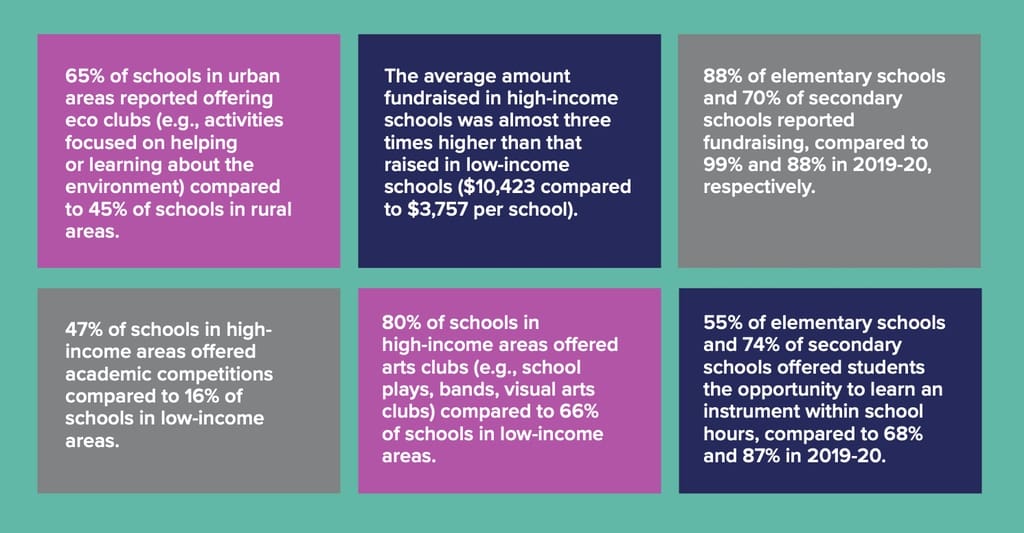
SurveyMonkey
SurveyMonkey is an online platform that lets you create and conduct surveys. It's one of the easiest ways to find out what your audience (i.e. parents and volunteers) cares about so that you can reach them more effectively with your FutureFund campaigns.
One of the major challenges school groups face is determining their fundraising priorities. SurveyMonkey can provide extremely valuable data that helps your PTA narrow down potential fundraisers and focus on the efforts that resonate most with your school community.
SurveyMonkey lets you:
- Design user-friendly surveys that help improve student experiences by identifying key priorities for parents and volunteers.
- Protect confidential data with encryption, SSO, and other features.
- Use AI to improve surveys and pull key insights from the data you collect.
Using It with FutureFund
FutureFund's built-in messaging system is the perfect way to announce surveys and send them to your target audience. Use our audience filters to customize the recipients of each survey and make sure you're pulling data from the most relevant members of your school or district.
Alternatives
Google Forms is free and extremely easy to use, so it's a great place to start if your school group is just getting started with surveys. It doesn't have the same advanced features or customization options as SurveyMonkey though, so that's our suggestion if you want to go deep with the data you collect.

Using Fundraising Tools that Work Together
When choosing fundraising tools for your school group, you want to use your resources efficiently. Think in terms of what will give you the greatest capabilities while saving you the most time and money-for example, you probably don't need separate payment processing, volunteer management, and email software when platforms like FutureFund exist that combine and harmonize all of those features for easy use. Still, finding the right supplementary tools can help make sure your fundraising bases are completely covered. Use our recommendations above to get started, and good luck! To learn more about using FutureFund to simplify and streamline your school group's fundraising, get started with a demo here.